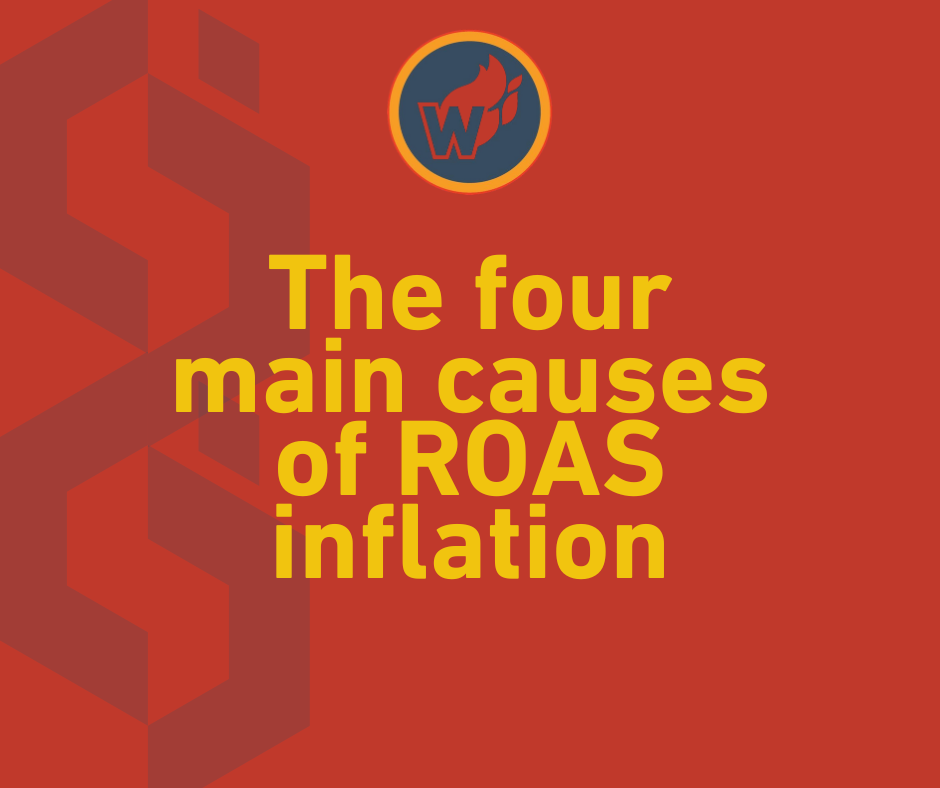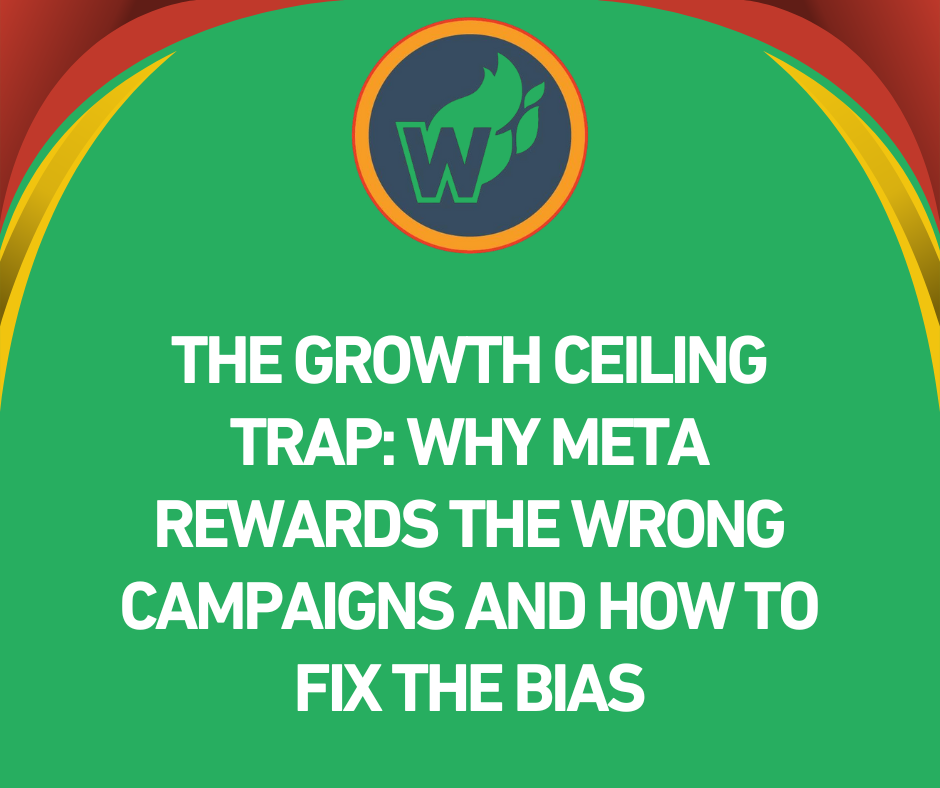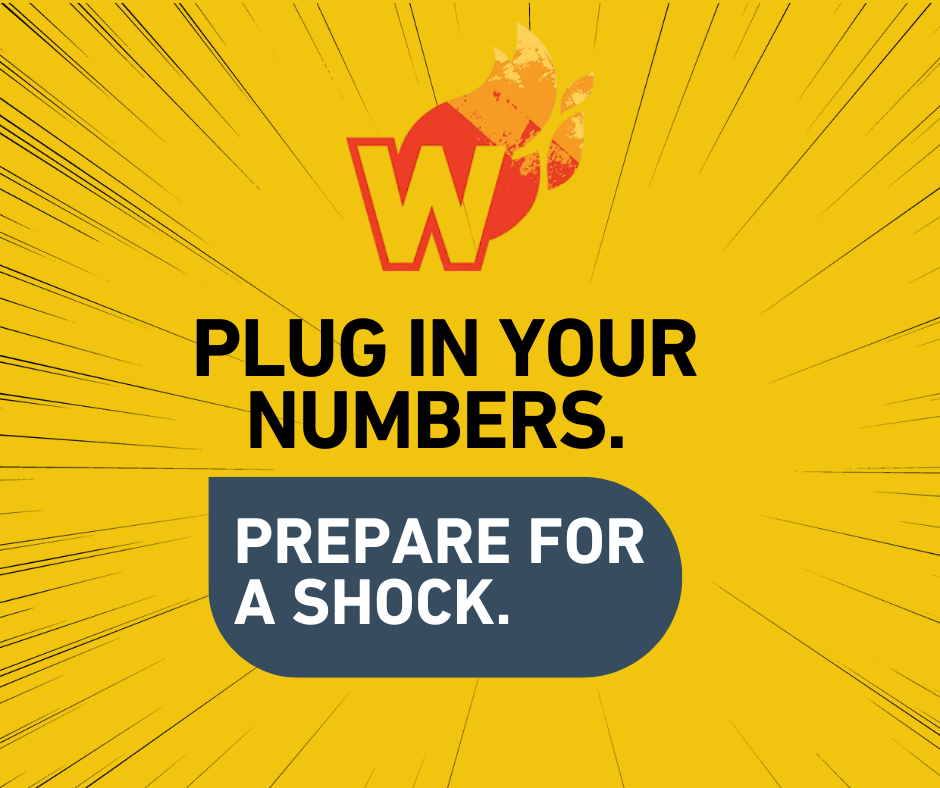4 min read
Meta Advantage+ Isn’t Broken, But Your Reward Signal Is
Jan 26, 2026 by Scott Desgrosseilliers
2 min read
Setting the Intention: How AI is Automating the 5 Forces of Marketing
Jan 16, 2026 by Scott Desgrosseilliers
2 min read
Repairing the Data Loop: How to Unlock Meta’s Brilliant Performance
Jan 14, 2026 by Scott Desgrosseilliers
4 min read
The ROAS Trap: Why Efficient Ads Are Killing Your eCommerce Growth
Jan 13, 2026 by Scott Desgrosseilliers
3 min read
Why nCAC is the Only Metric That Matters for Your Growth Budget
Jan 12, 2026 by Scott Desgrosseilliers
2 min read
The North Star Strategy: Proving Agency Impact via Attribution
Jan 9, 2026 by Scott Desgrosseilliers
2 min read
Why High Meta ROAS Doesn't Always Equal More Revenue
Jan 8, 2026 by Scott Desgrosseilliers
2 min read
How to Double New Customers While Reducing Ad Spend
Jan 6, 2026 by Scott Desgrosseilliers
4 min read
Drowning in Dashboards? Why You Need Better Decisions, Not More Data
Dec 31, 2025 by Scott Desgrosseilliers
4 min read
The Most Important Metric in Your Business (and Why You Aren’t Tracking it Correctly)
Dec 29, 2025 by Scott Desgrosseilliers
4 min read
The 3 Mistakes Killing Your Top-of-Funnel Performance - A Wicked Reports Deep Dive
Dec 26, 2025 by Scott Desgrosseilliers
4 min read
Why Your ROAS Is Lying to You (and How to Fix It in 48 Hours)
Dec 24, 2025 by Scott Desgrosseilliers
4 min read
The Fastest Path to Lower nCAC: Fix the Meta Signal, Not the Creatives
Dec 22, 2025 by Scott Desgrosseilliers
4 min read
The Growth Ceiling Trap: Why Meta Rewards the Wrong Campaigns and How to Fix the Bias
Dec 19, 2025 by Scott Desgrosseilliers
4 min read
Stop Wasting 40% of Ad Spend on Existing Customers
Dec 17, 2025 by Scott Desgrosseilliers

Scott Desgrosseilliers
Recent posts by Scott Desgrosseilliers
4 min read
The Most Important Metric in Your Business (and Why You Aren’t Tracking it Correctly)
By Scott Desgrosseilliers on Dec 29, 2025 8:44:59 AM
Topics: Wicked Reports customer lifetime value New Customer Acquisition Cost (nCAC) Data New Customer Acquisition Cost (NCAC) nLTV nCAC Payback LTV Payback profitable scaling
4 min read
The 3 Mistakes Killing Your Top-of-Funnel Performance - A Wicked Reports Deep Dive
By Scott Desgrosseilliers on Dec 26, 2025 9:00:01 AM
How do you measure Top-of-Funnel (TOF) performance?
TOF success must be measured using New Customer ROAS and Multi-Touch Attribution rather than Last-Click or platform ROAS. Traditional metrics fail TOF because they ignore the "7-Day Trap" and allow algorithms to secretly reallocate budget into retargeting, creating a "Recoil Effect" that stalls long-term growth.
Topics: Wicked Reports New Customer Acquisition Cost (NCAC) Top of Funnel Ad Platform ROAS marketing budget waste scaling ecommerce TOF attribution attribution mistakes last-click ROAS
4 min read
Why Your ROAS Is Lying to You (and How to Fix It in 48 Hours)
By Scott Desgrosseilliers on Dec 24, 2025 9:14:59 AM
Why is ROAS often misleading?
Standard platform ROAS is often inflated by 20–50% because it blends new customer acquisition with repeat buyers and view-through "vibes". This creates a Performance Trap where ad dashboards show high returns while company revenue remains stagnant. To fix this, you must shift to True New-Customer ROAS based on first-party, click-based data.
Topics: Wicked Reports marketing data accuracy new vs repeat buyers true new-customer ROAS marketing measurement fix ROAS ROAS inflation
4 min read
The Fastest Path to Lower nCAC: Fix the Meta Signal, Not the Creatives
By Scott Desgrosseilliers on Dec 22, 2025 10:15:00 AM
How do you lower nCAC on Meta?
The fastest way to lower New Customer Acquisition Cost (nCAC) is to fix Optimization Pollution by feeding Meta a "New Customer Purchase" signal rather than a general purchase event. By using Signal Architecture to filter out repeat buyers from the optimization loop, brands typically see an $18-35\%$ reduction in nCAC because the algorithm stops "drifting" toward existing customers.
Topics: Wicked Reports Attribution Software New Customer CAC lower nCAC Meta signal fix Meta ads efficiency Marketing Optimization optimize for new customers
4 min read
The Growth Ceiling Trap: Why Meta Rewards the Wrong Campaigns and How to Fix the Bias
By Scott Desgrosseilliers on Dec 19, 2025 9:15:00 AM
What is the Growth Ceiling Trap? The Growth Ceiling Trap is a revenue plateau occurring when Meta’s algorithm optimizes for low-cost "vibes" (retargeting and repeat buyers) rather than true new customer acquisition. This creates an "Attribution Illusion" where platform ROAS looks high, but actual business growth remains flat because top-of-funnel prospecting is starved of budget.
Topics: Wicked Reports Advanced Signal New Customer Acquisition Cost (NCAC) Ad Platform ROAS Meta Bias Growth Ceiling Retargeting Waste
4 min read
Stop Wasting 40% of Ad Spend on Existing Customers
By Scott Desgrosseilliers on Dec 17, 2025 8:00:02 AM
Why do Meta algorithms waste ad budget?
Meta’s algorithm is incentivized to find the "easiest win," which often means serving ads to existing customers rather than finding new ones. This creates a "Retargeting Loop" where up to 40% of your budget is wasted on customers you already own, inflating platform ROAS while your actual New Customer Acquisition Cost (nCAC) continues to rise.
Topics: Wicked Reports Advanced Signal Meta Ads Waste Customer Re-Acquisition New Customer CAC eCommerce Ad Strategy Inflated ROAS
4 min read
The Hidden Cost of Bad Attribution: Quantify the Risk
By Scott Desgrosseilliers on Dec 15, 2025 8:15:00 AM
What is the cost of bad marketing attribution?
The primary cost of bad attribution is profit-drain caused by scaling the wrong campaigns and misallocating budget to "dead zones". This occurs when brands rely on a Revenue Illusion—inflated platform data that masks high retargeting loops and starved top-of-funnel (TOF) growth. Quantifying this internal expense is the first step toward building a true Attribution Operating System.
Topics: Wicked Reports Wasted Ad Spend Marketing Attribution Cost Marketing Calculator Attribution Value ROAS Calculation Top of Funnel ROI
4 min read
The Retargeting Trap: More New Customers on Half the Spend
By Scott Desgrosseilliers on Dec 12, 2025 9:00:00 AM
What is the Retargeting Trap?
The Retargeting Trap is a marketing failure where brands unknowingly dedicate their budget to re-acquiring existing customers rather than finding new ones. This leads to a "Treacherous Paradox": platform ROAS appears high (6x–10x), but actual new customer growth remains flat. By using FunnelVision to audit retargeting loops, brands like SweetLegs have generated more revenue on 50% less spend.
Topics: Wicked Reports funnelVision Marketing Attribution New Customer Acquisition Cost (NCAC) e-commerce growth One Core Media SweetLegs retargeting loop
4 min read
Stop Waiting. Start Scaling. Our Latest Platform Updates Are Live!
By Scott Desgrosseilliers on Dec 11, 2025 9:15:00 AM
How does the Wicked Reports update improve marketing ROI?
The latest Wicked Reports updates replace "Revenue Illusions" with a high-speed Attribution Operating System. Key features like 5 Forces AI and Advanced Signal for Meta CAPI automate the "Scale / Chill / Kill" decision framework, while localized time zones and nightly caching for FunnelVision ensure global teams can make budget decisions based on "Proof," not "Vibes".
Topics: Wicked Reports funnelVision meta capi Marketing Attribution Data Reporting Platform Update 5 Forces AI Profitability Analysis E-commerce Marketing
4 min read
The Direct Conversion Black Hole: Why 40% of Your Revenue Is Untracked (And How to Fix It)
By Scott Desgrosseilliers on Dec 11, 2025 3:39:51 AM
What is the Direct Conversion Black Hole?
The Direct Conversion Black Hole is an attribution failure where platforms like GA4 or Shopify attribute 30-40% of sales to the "Direct" channel, masking the original marketing clicks. This happens when a customer's journey begins with a paid ad but ends with a direct URL entry days later. Wicked Reports fixes this by linking Top-of-Funnel (TOF) clicks to final conversions, typically reducing "Direct" revenue reports to under 10%.