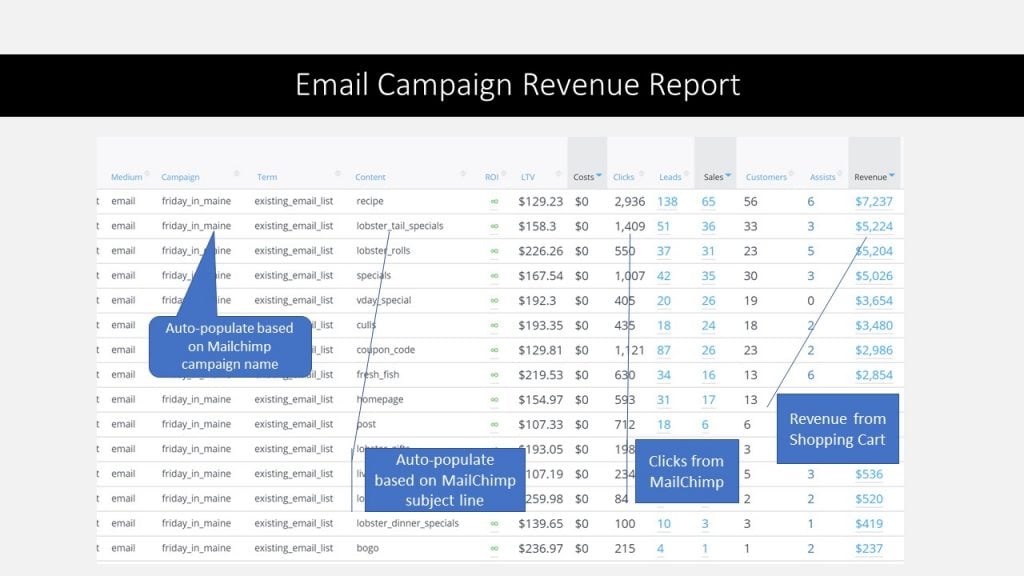How to Retarget Your Email Leads with Google Ads: A Step-by-Step Guide
Hi, everyone. Scott here from Wicked Reports. This quick video’s going to show you how to re-target your existing leads with Google Ads.

I see a lot more advertisers using Facebook than Google, so just to be clear, Google’s Remarketing List is basically equivalent to what we call a Facebook Custom Audience.

It’s a really simple two-step process. You’re going to upload your list, and then create an ad group that targets the list.

Now, this seems real easy, but there are three challenges here. Formatting your list, it can be brutal. It doesn’t have to be, but it can be. And it’s not that intuitive if you’re just in there mucking around yourself. I found that it was challenging and took a lot of Googling to get the right steps in place, so that’s why I shot this video, for other people and so that I don’t forget it again when I have to do it. And third, you can’t keep it in sync via automation, so you’ll have to keep uploading your list to update it over time, which that’s unpleasant but that’s the way it is.
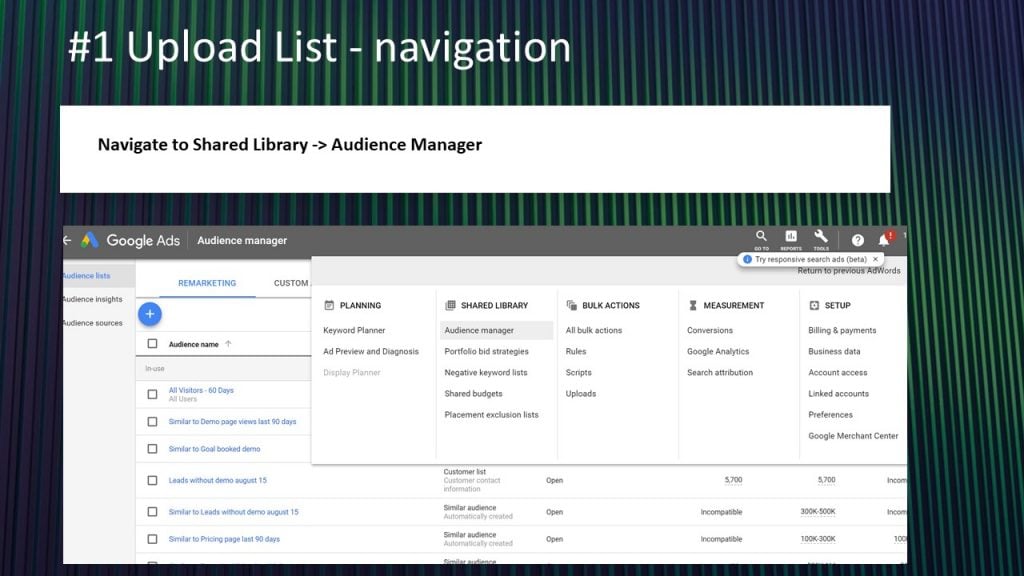
So, let’s do it. From Google Ads under Tools, Shared Library, you’ll see Audience Manager. Click on that.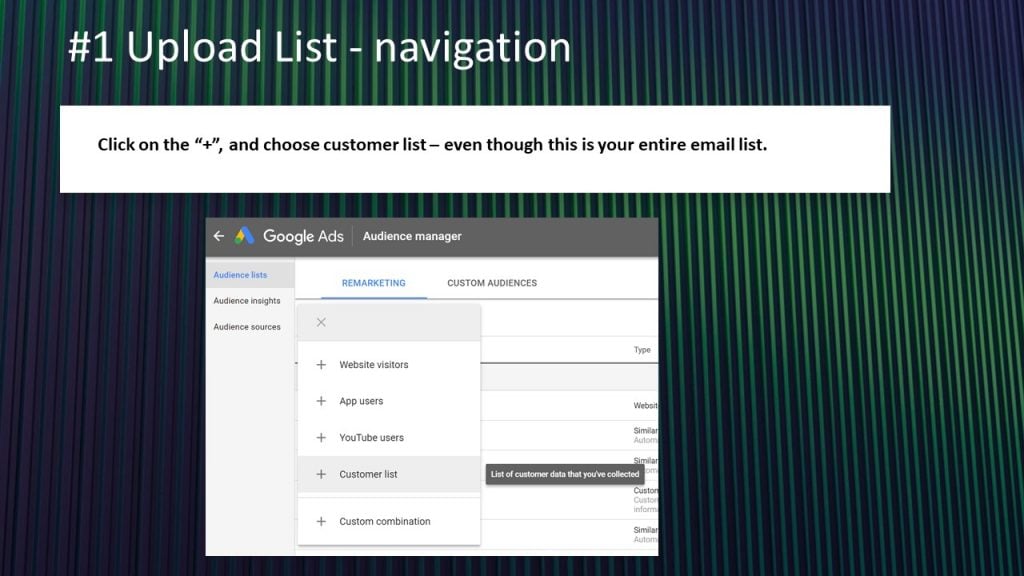
Then click on the plus under Remarketing and choose Customer List. This was confusing for me because it was actually my email list. It was leads, not customers. Maybe that was just my problem, but anyway. You’re choosing Customer List whenever you’re uploading emails.
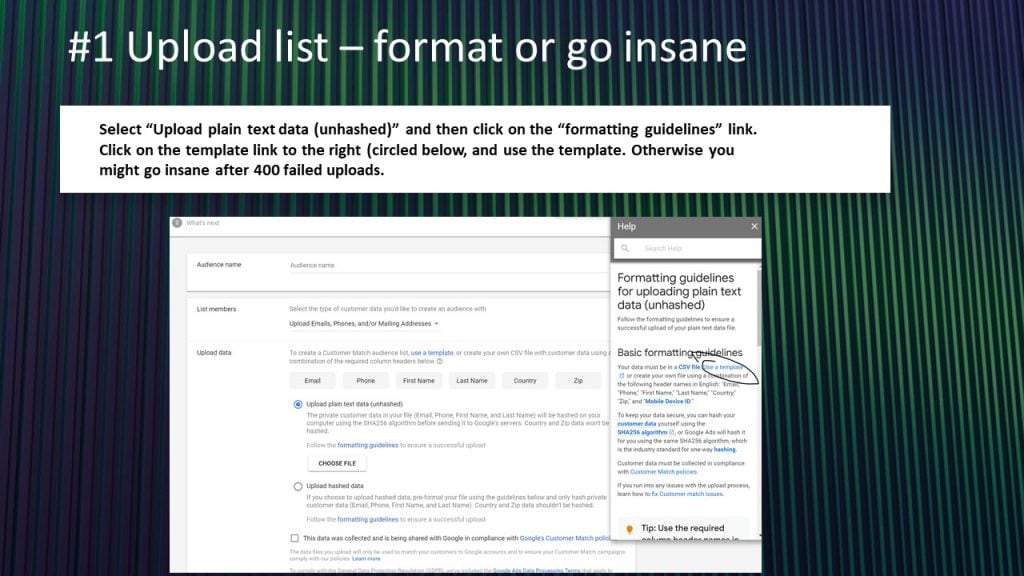
Now, the formatting is important. I tried pretending like I could do this really fast, and I lost about two hours of my life. So, go Download the Template over here. Download the Template is the first thing.
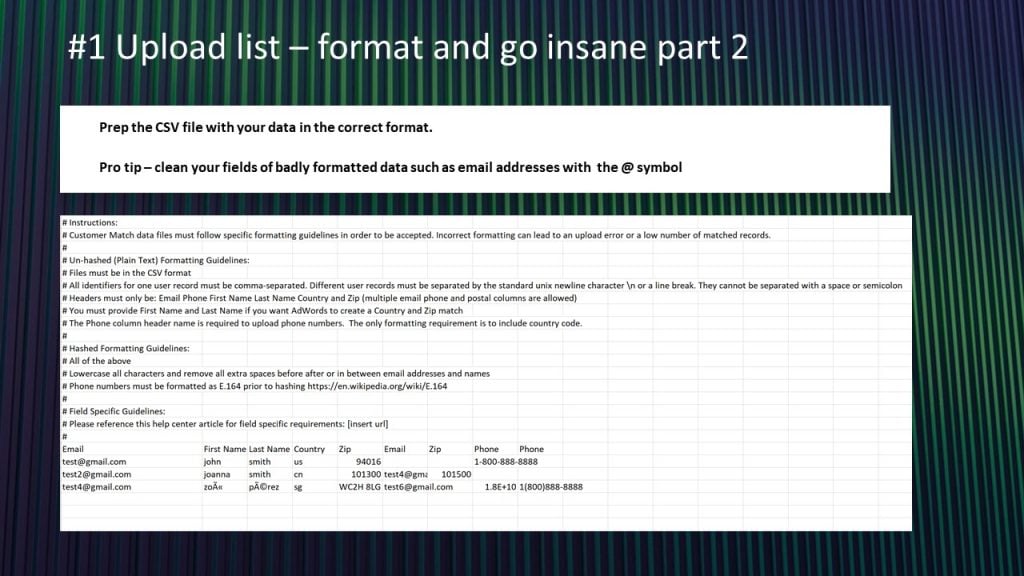
Then when you’ve got the template downloaded, you want to prep the data. You can go ahead and try to upload it right away, but ideally you look through the emails and make sure they’re valid emails, meaning valid formatting because if you have some data in your email field that’s inaccurate, it’s going to kick back, or if you have some weird formatting in your zip or your phone, it could ruin the whole import, and it’s really, really frustrating. So, what I ended up doing was just importing emails and names and running some macro I found on the Web to make sure all the email addresses were actually emails. So, just be prepared. You want this file to be clean. It may involve some thinking or some effort.
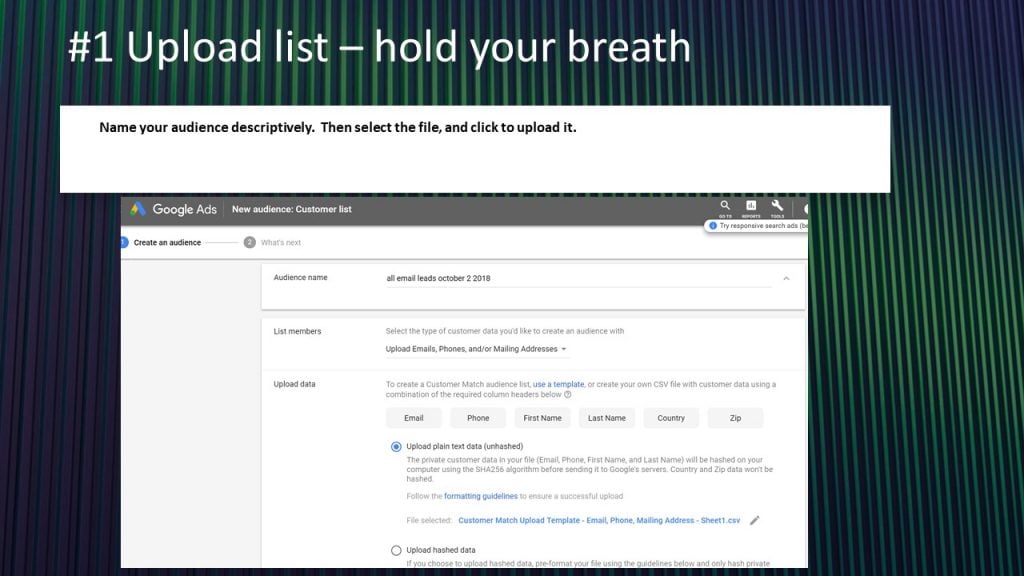
Once you’ve got that, name the audience. So, I put ‘all email leads’ and then the date and time I was doing the upload. Date it because then if you want to refresh it with more leads in the future, you’ll know where you have to start your download from your CRM. And so, I choose Upload, and then hold your breath.
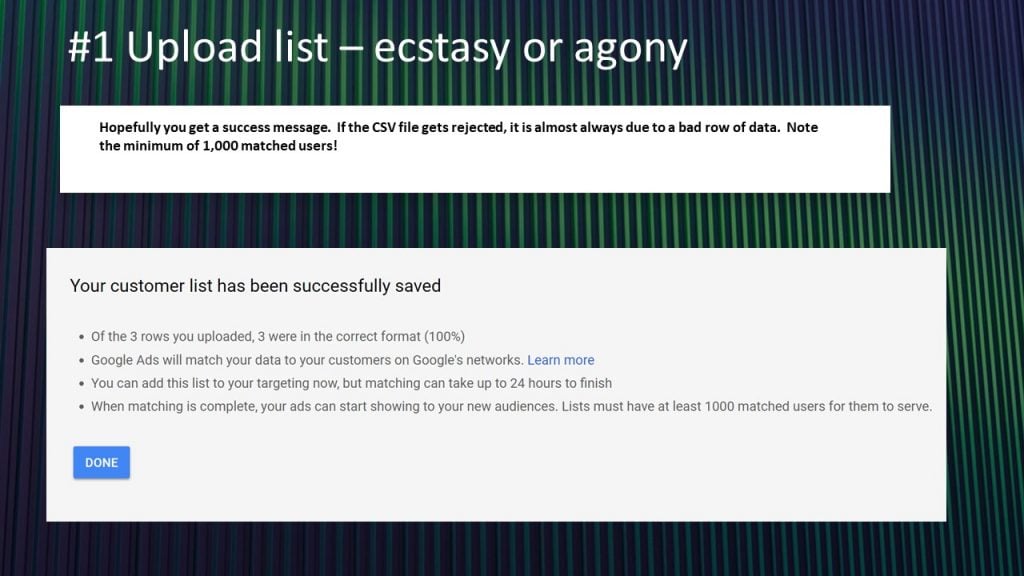
If you get this, you see I was doing a sample here. Three rows, I made it in. If you’ve got 20,000 leads, you’re going to have to clean a few. But, when you get this, you’re happy because then it’s all set. You just have to match. Wait for 24 hours, and you got to wait for 1,000 matched users. If your email list isn’t at least 5,000, you may not get the 1,000 match. Keep that in mind. And if it’s not successful, you’re going to get some bad message here that basically means go clean your data.
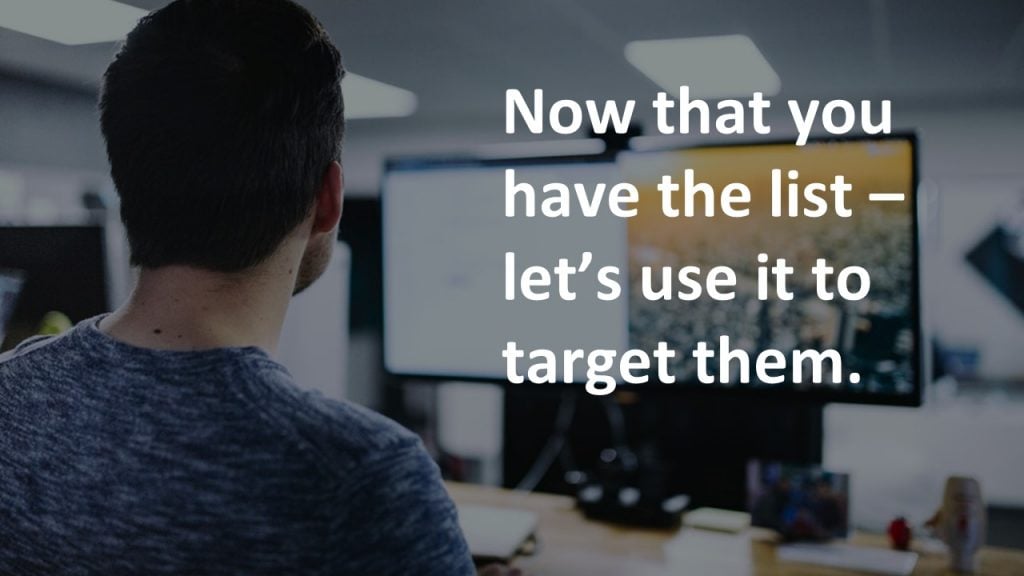
Once you get past that, let’s use this to target it. Fortunately, this part’s quite easy.
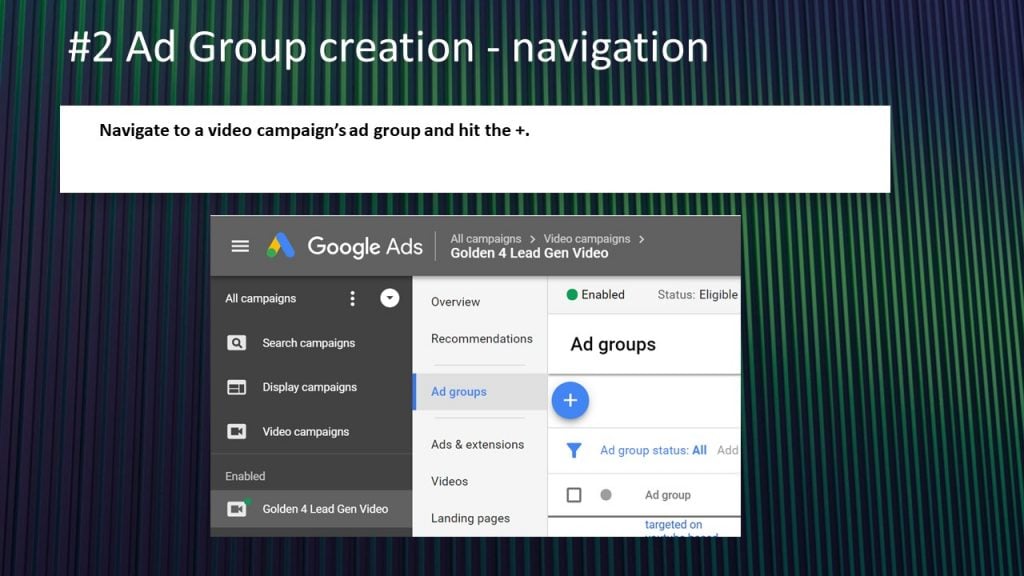
I’m going to navigate to a video campaign and then click on the Plus when you’re in the Ad Groups. That’s going to allow you to create a new Ad Group.
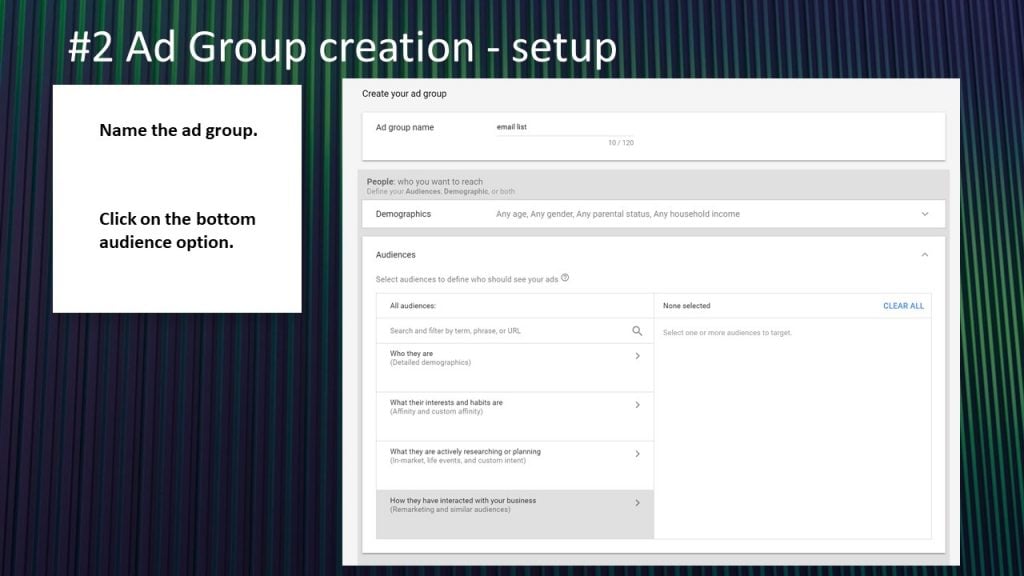
I’m going to call it Email List. Now ideally, you’ll be more descriptive there. And then, the bottom audience option, how they have interacted with your business, is going to allow you to get at this remarketing list.
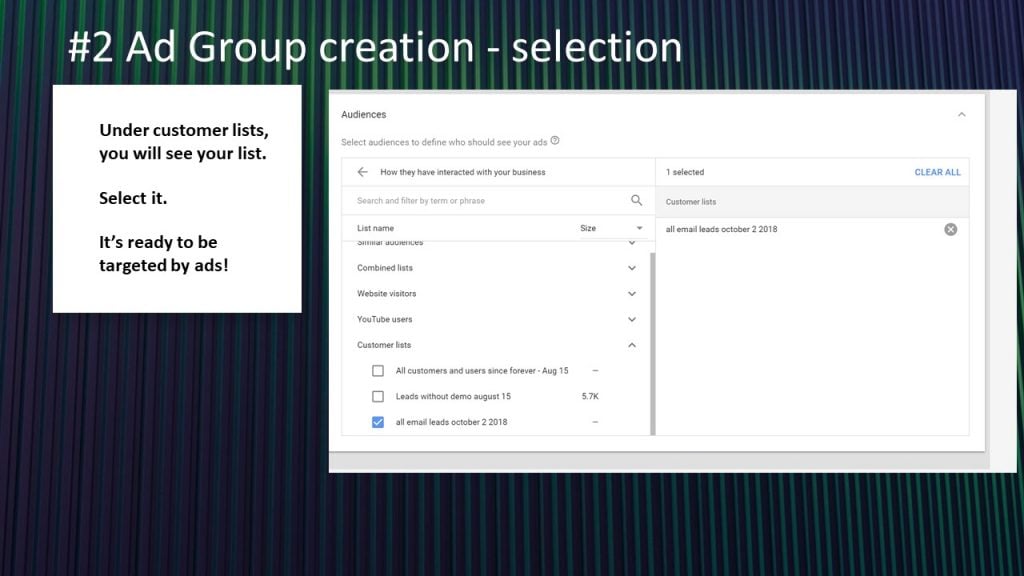
Now, once your list has been uploaded from the first process and Google’s in the process of dealing with it, you can actually check box it here, and then it’s ready to be targeted with ads.
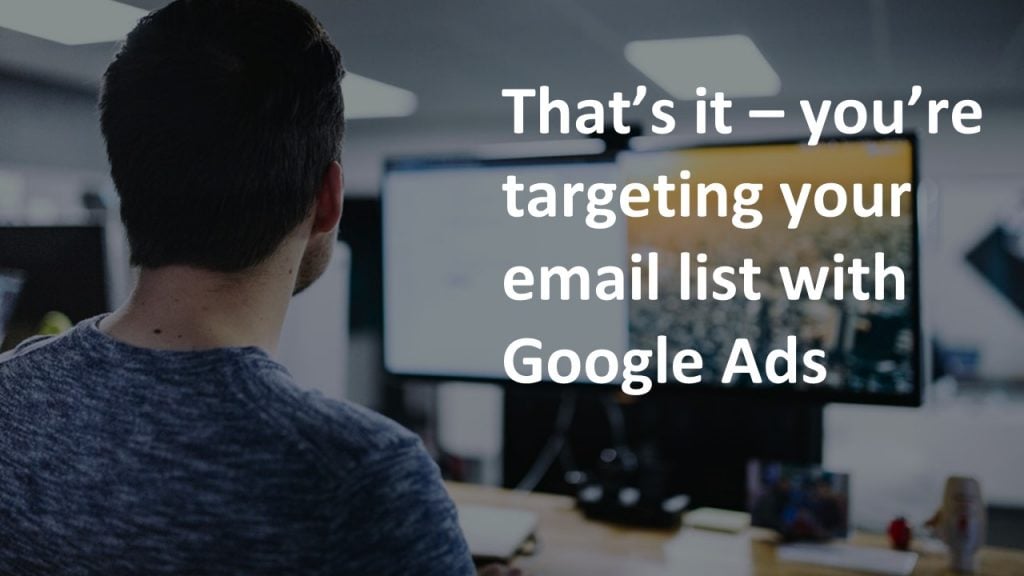
That’s it. You’re targeting your email list with Google Ads. Look at how easy that was.
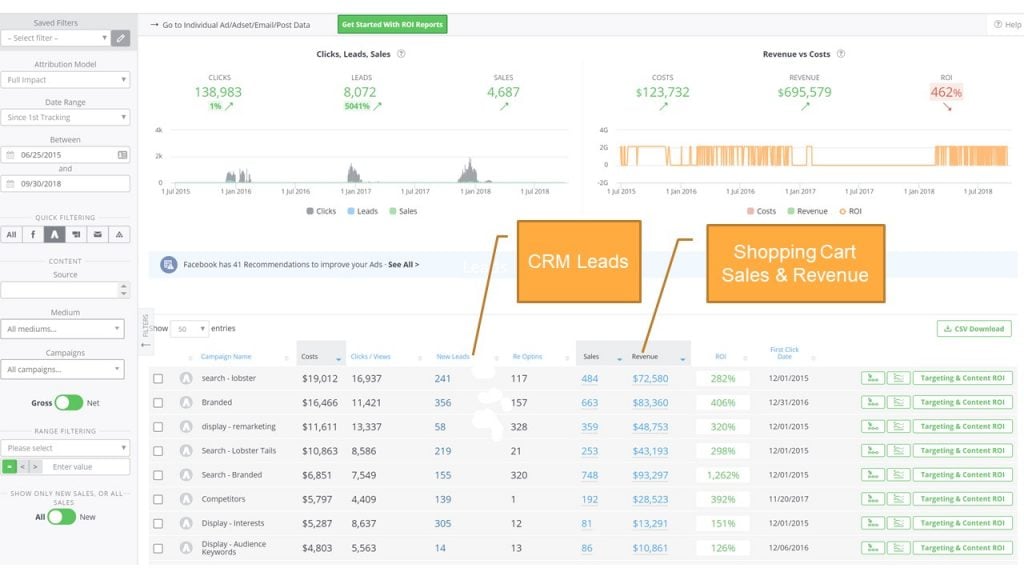
Now, for those of you that then wonder hey, do those ads turn into ROI, Wicked Reports does that for you. We track the ROI against real leads and real sales, and Ad Word campaigns along with others over time.

We’re the world’s leading marketing attribution for lead-based small, medium business paid traffic marketers. And that’s because we identify high lifetime value at great ROI over time.
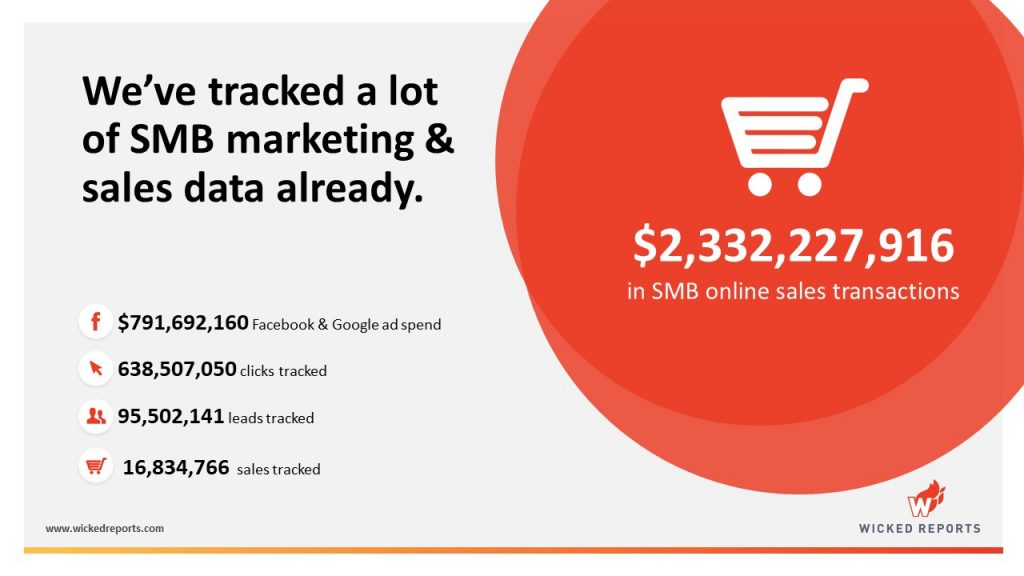
We tracked a ton of data and hope someday to track yours.

Here are a few of our key partners. This video came to light as part of my work in the Google Partner Program.
Thanks. Have a great day.