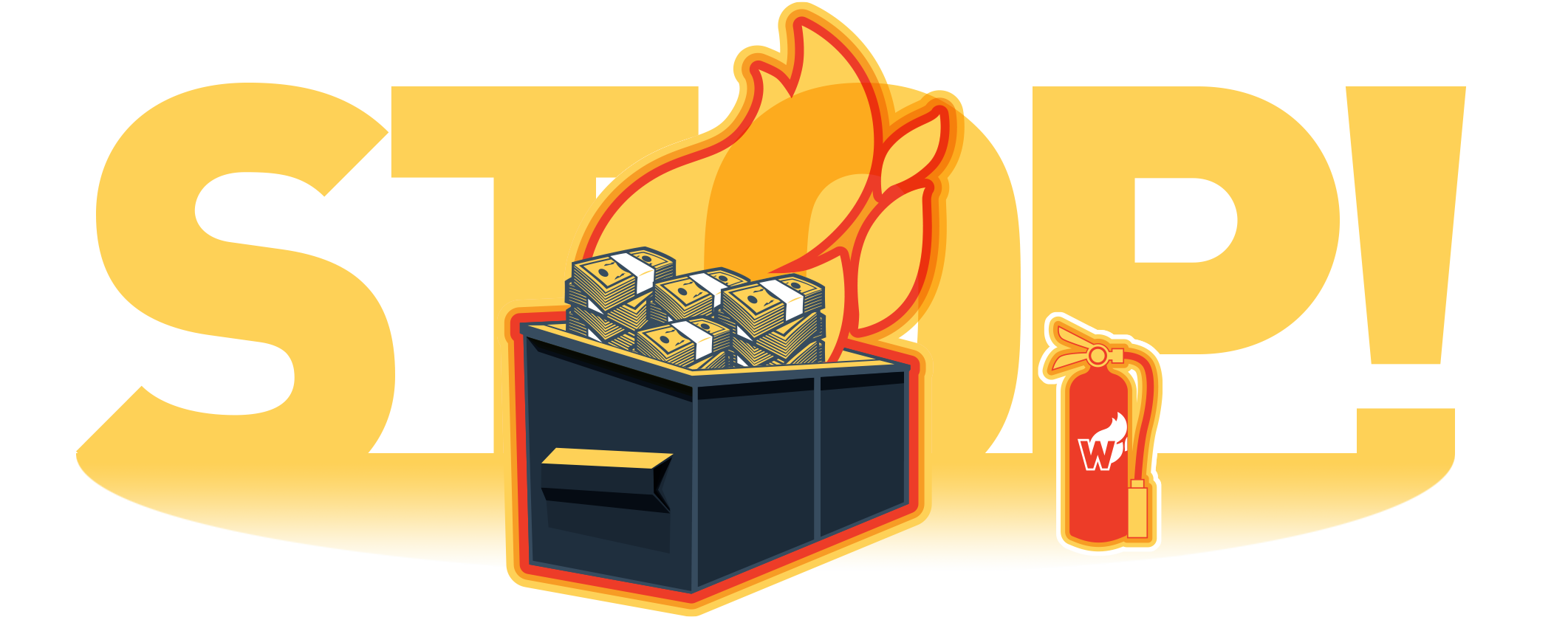If you aren’t optimizing your Google Ads campaigns, you might as well throw your advertising budget into a flaming dumpster.
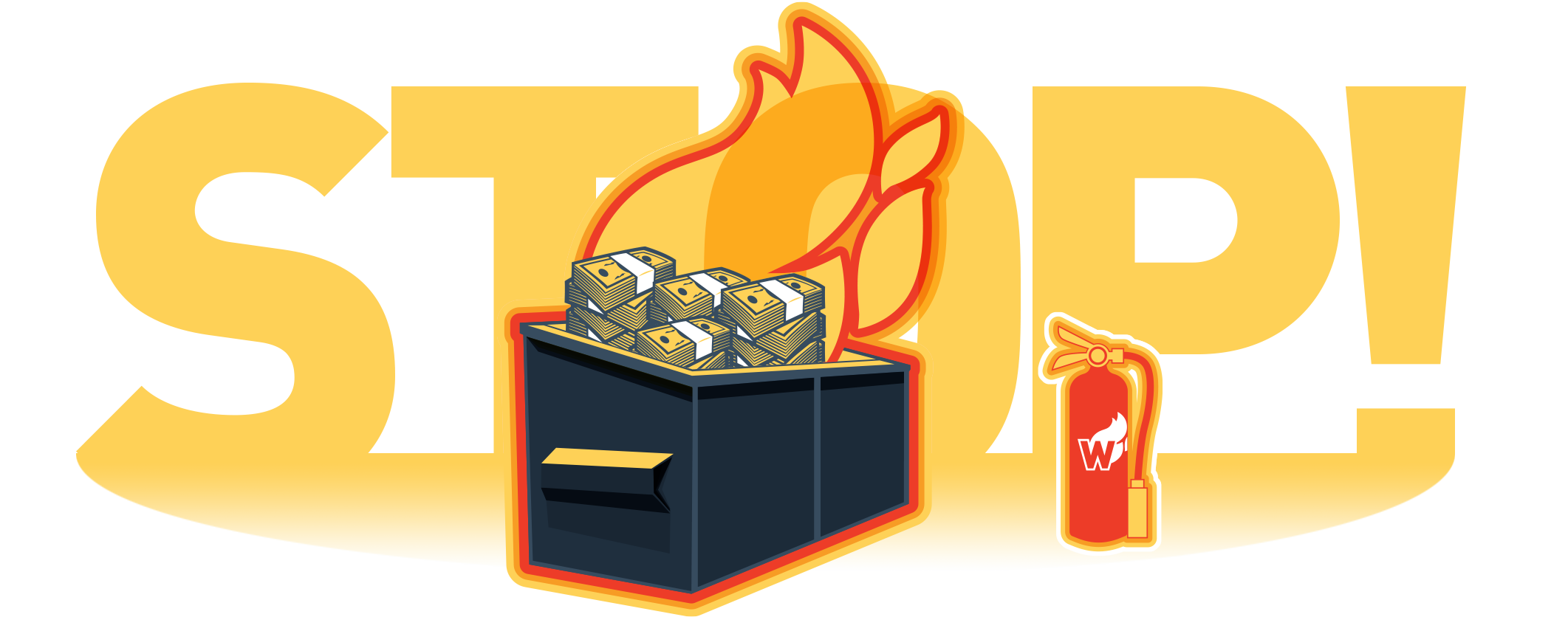
We’ve tracked billions of dollars of ad spend with our clients. One trend that is crystal clear is that while Google Ads campaigns tend to take longer to convert than Facebook, they bring in higher ROI in the long run.
When there is a long buying cycle, it can be incredibly difficult to know whether you should keep optimizing Google Ads campaigns or throw in the towel.
That’s why we’re going to share some of the Google Ads optimization strategies that our best performing ecommerce clients use to increase their conversion rates, lower CPL, and increase custom LTV.
Let’s start with the basics…
Why optimize your Google Ads campaigns?
Every media buyer on the planet would love to be able to put up ad campaigns and coast to profitability. Realistically, this just isn’t going to happen.
In order to get great ROI, you have to do some babysitting of your campaigns. The advertising and cultural environment is always changing. One day a certain keyword or creative might be killing it for you, and the next you’re struggling just to break even.
Google Ad’s super power is finding clicks and leads that already have intent to buy your products. Combining that with their incredible Machine Learning technology makes it much easier to optimize your ad campaigns for high ROI.
Harness Google Ads by intentionally and incrementally optimizing your campaigns will take all the guesswork out of getting the best bang for your advertising buck.
In simple terms, optimizing Google Ad campaigns is the best way to maximize revenue.
Give Google a Long Leash
Google’s powerful Machine Learning technology means that it is very capable of finding the right audience for your conversion goal without being micromanaged. There’s a few ways you can leverage this to get the best campaign optimization possible.
Campaign Segmentation
One of the best and easiest ways for optimizing Google Ads campaigns is not to narrow the campaign as much as possible.
Avoid unnecessary campaign segmentation. Instead, combine all the campaigns into one larger one that is based on your business goals. This gives the algorithm more data to make decisions with.
Bigger is Better
Google recommends campaigns with product groups that have at least 100 conversions per month, in order to give Google enough data to work with. A general rule of thumb is to make sure your product groups have more than 20 conversions in a 15-day period at a minimum.
Be Aggressive
.png?width=200&name=FISTBUMP%20(1).png) Optimizing Google Ads for higher ROAS requires that you set a higher, more aggressive ROAS target. This will cause the algorithm to bid more conservatively and win fewer auctions - but you’re going to be focused on those most likely to lead to a sale.
Optimizing Google Ads for higher ROAS requires that you set a higher, more aggressive ROAS target. This will cause the algorithm to bid more conservatively and win fewer auctions - but you’re going to be focused on those most likely to lead to a sale.
The result is better ROI on your ad spend but fewer overall conversions.
Don’t Be Afraid To Scale
If your Ad Manager is spending your budget every day, it’s time to scale up your ad spend.
Take Your Time
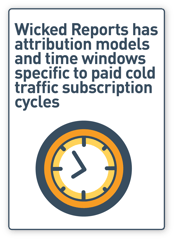 One of the biggest mistakes we see media buyers make is turning off campaigns before they have a chance to be successful. This is especially true for Google Ads, which typically take more time to convert to buyers but are higher ROI in the long run for patient advertisers.
One of the biggest mistakes we see media buyers make is turning off campaigns before they have a chance to be successful. This is especially true for Google Ads, which typically take more time to convert to buyers but are higher ROI in the long run for patient advertisers.
We recommend you take the following actions before you turn off a campaign that you think might be a loser.
Wait At Least One Buying Cycle
We cannot stress this enough - clicks take time to buy. You need to wait at least one buying cycle for your particular brand before you make a kill-or-scale decision on a campaign.
Don’t know what your buying cycle time is?
You can use the Wicked Reports Predictive Behavior Report to find out. This report reveals the average time it takes a click or lead to convert, which is critical for setting the right testing window and avoiding prematurely killing high-ROI campaigns.
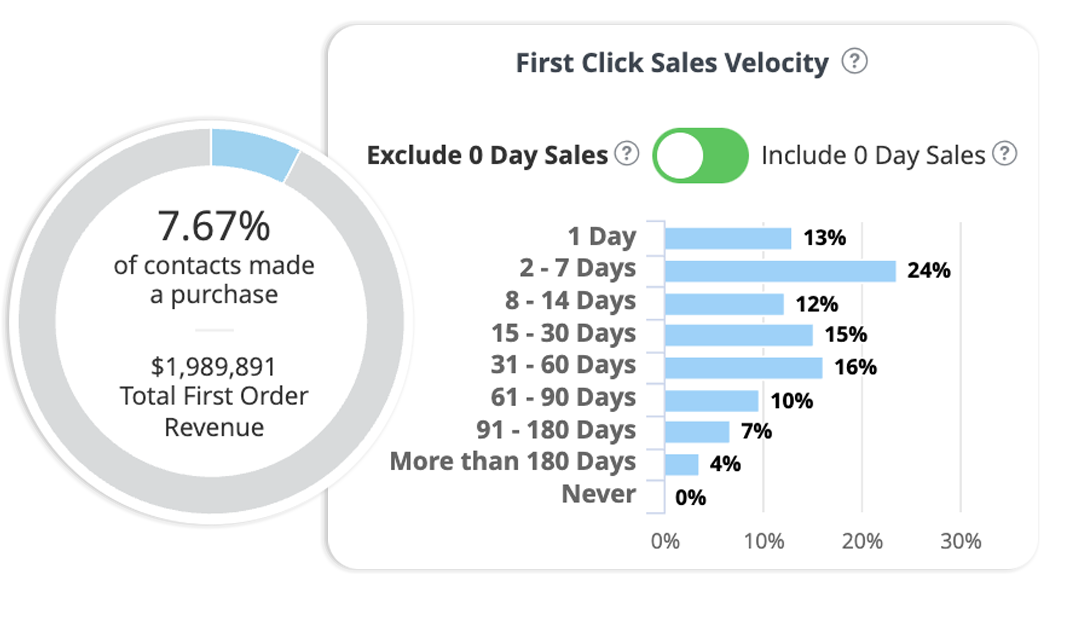
Optimize Remarketing Audiences
We can’t say it enough - check your tags, check them again. Make sure your tags are functioning properly before turning off a campaign or making other changes.
Another way to increase your remarketing audience size is to add your remarketing tag everywhere that makes sense on your website. This should include checkout pages, product pages, category pages, home pages and anywhere else a potential buyer might end up.
Competitive Research
Smart media buyers take the time to benchmark against their competitors. It’s important to periodically check up on your competitive share metrics to see what your click share and impression share is.
Rank your brand to key competitors with Auction Insights.
If you want to get more clicks or impression share, consider setting a lower ROAS target.
Google Smart Shopping
 For ecommerce brands using Google’s Smart Shopping ad campaigns, there’s some special ways to look at optimizing results for increased revenue.
For ecommerce brands using Google’s Smart Shopping ad campaigns, there’s some special ways to look at optimizing results for increased revenue.
Feed Optimization
If you are running Google Smart Shopping ads, make sure your shopping feed is up-to-date and fully optimized for the best performance with the following actions:
- Compliance with Google’s policies. Don’t get shut down if you can avoid it.
- Product availability. It would be dumb to advertise stuff you can’t actually deliver.
- Fresh creative. Get more eyes and clicks by periodically refreshing your creative.
- Pick your battles. Don’t waste spend on shopping feed with low margin or very competitive keywords.
- Troubleshoot excessive clicks. Products that get a lot of clicks but a low ratio of buyers should be investigated.
Convert Your Smart Shopping Campaigns Over to Performance Max
The transition is now complete: Performance Max (PMax) has fully replaced Smart Shopping campaigns.
All advertisers should now be optimizing their PMax campaigns using high-quality assets and audience signals.
The original promise remains true: Google data showed that advertisers who made the upgrade saw an average increase of 12% in conversion value at the same or better ROAS.
Sounds like an easy Google Ads optimization opportunity for Smart Shopping campaign users!
Key Points for Optimizing Google Ads Campaigns
- Give Google’s Machine Learning plenty of data to work with.
- Don’t be too hasty in turning off campaigns.
- Set up your remarketing for optimization.
- Pay attention to competitor benchmarks.
- Get Wicked Reports.
FAQ
Why does Wicked Reports recommend giving Google's Machine Learning a "Long Leash" in Google Ads?
Google's Machine Learning is powerful at finding high-intent buyers. Giving it a "long leash" means avoiding unnecessary campaign segmentation and combining campaigns based on business goals to ensure the algorithm has enough data (ideally 100+ conversions per month) to optimize effectively for long-term ROI.
What is the biggest mistake media buyers make with Google Ads that affects long-term ROI?
The biggest mistake is turning off campaigns too soon. Because Google Ads often has a longer buying cycle than other channels, clicks take time to convert to sales. Wicked Reports recommends waiting at least one full buying cycle before making a kill-or-scale decision to protect campaigns that may yield high LTV in the long run.
How does setting an aggressive ROAS target help optimize Google Ads campaigns?
Setting a higher, more aggressive ROAS target causes Google's algorithm to bid more conservatively, focusing only on the auctions most likely to lead to a sale that meets your high-value goal. The result is typically fewer overall conversions but a significantly better Return on Ad Spend (ROAS) and overall ROI.