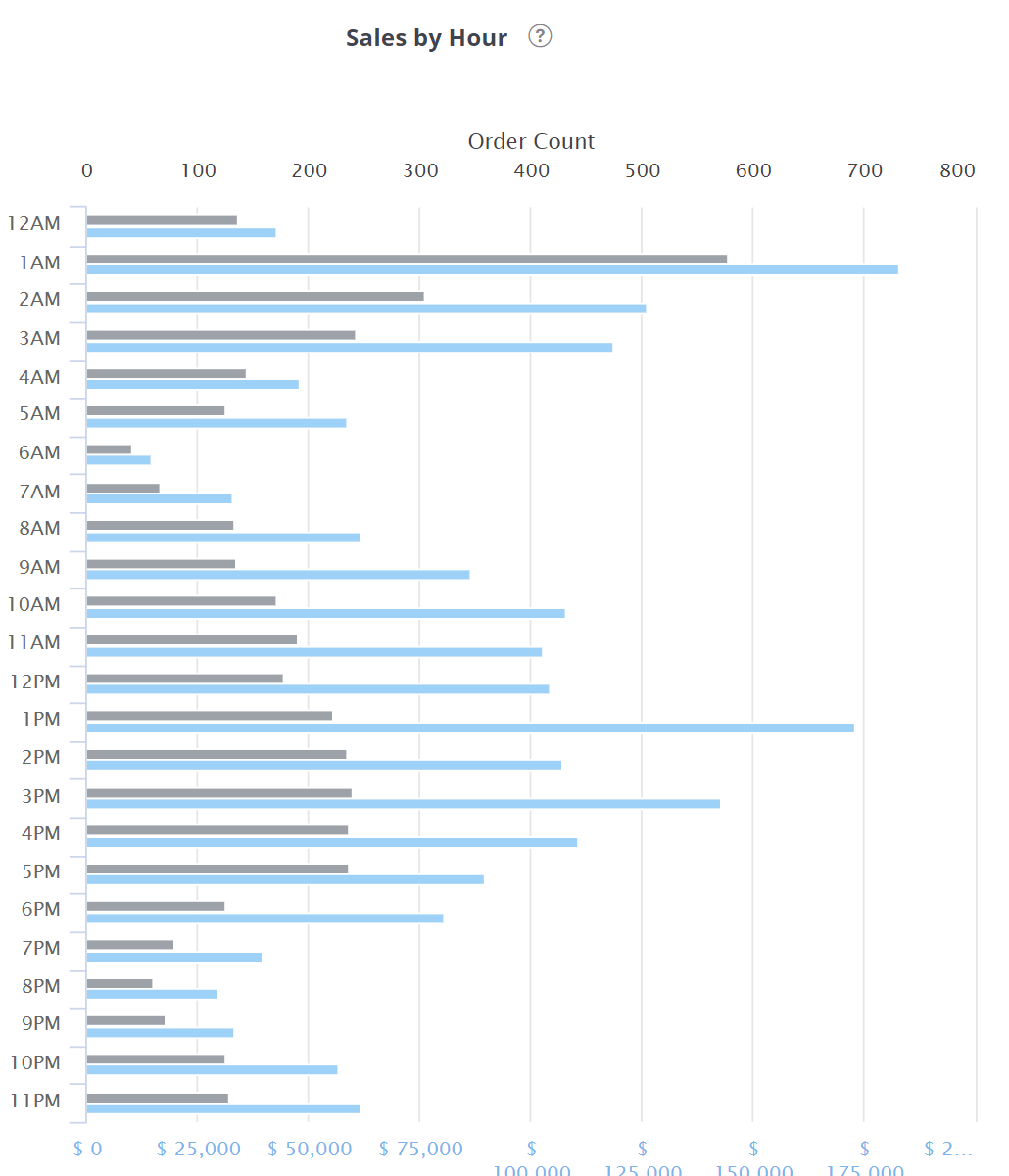When you create an email for that fantastic new sales campaign that is going to take you to the next level, what time do you schedule it to be sent?
Most CRMs, such as Infusionsoft, choose 8:00 a.m. And why not? The CRM had to pick a time, and 8:00 a.m. is one of the options available. But if you are sending your emails at 8:00 a.m. without checking the buying behavior of your customers, you are leaving big money on the table.
Don't take my word for it. I want you to believe what your data says. You should always listen to what your data tells you, no matter how well you know your market. I also always listen to Craig Jacobson, the marketing Jedi who first taught me this a year ago. Be sure to check him out.
When Are Your Customers Buying?
So how do you hear what your customers tell you about the best time to send your emails? Easy peasy, Look at the buying time: when they are actually buying your products.
While the deluge of email arrives at 8:00 a.m. from everyone else, remember that it's only one of 24 possible hours that your customers want to hear from you -- unless you are sending scratch-and sniff-coffee emails. The way our customers determine when to send email is through the Buying Time report.
Seven Steps to Customer Buying Time
Let me explain how to calculate your customer's buying time yourself.
(If you are a Wicked Reports customer, this part is really simple: Just click "Predictive Behaviors" and scroll down to the Buying Time Report.)
- First, you download your order data into a spreadsheet. You want all the orders.
- Next, filter out subscription / recurring orders. Otherwise you will think "Gee, all my customers are night owls."
- Now check with your CRM to determine what time zone they have set the order time to. It varies a lot, so you can't make assumptions. For the purposes of this example, let's say that your order time is the eastern time zone.
- For each order, create a column for what time zone the customer was in when they made the purchase. To determine this, I use the billing state and billing country. Dust off your spreadsheet chops to create a lookup table and map the time zones.
- Then create a column called "Buyer's Time." This is the time at the buyer's location when they made the purchase.
- Add a column for the "buyer hour." Convert the buyer time to a number between 1-24 (or 0-23, your option).
- Pivot that data and a few hours should jump out at you.
This is when your customers have decided it's time to pull out their credit cards and buy what you are selling.
And this is when you should be sending your emails -- when they are willing to buy your products.
- Not when they are most likely to open emails.
- Not when they read emails.
- Not when they click emails.
When they BUY stuff ... and not just any stuff, but when your service or product is what they need. At that point in their day they ignore all other pressing demands to buy from you.
How Email Buying Time Works in the Real World
Here's an example of how your data can generate more email revenue just by sending emails at a different time.
Mark from GetMaineLobster.com looked at his "buying time" and found that people were buying the most lobster at 11:00 a.m.
What? 11:00 a.m.? I lived in Maine for 22 years. Perhaps if it was July 4th and I ran down to the lobster shack for the cookout that day, I might have bought at 11:00 a.m. But to order lobster ahead of time, online, at 11:00 in the morning? Never would have thought it. Neither had Mark, but he was wise enough to look at his data.
Now he sends emails between 1030 am and 11:30 a.m. so his customers get his emails when they are most likely to buy. Plus, Mark combined sending emails at the right time with looking at which type and style of emails brought in revenue. Then he rolled out a new strategy for the second half of 2015. How did it work?
We threw our opinions out the window, and let the data speaks for itself.
GetMaineLobster.com Email Revenue 2015
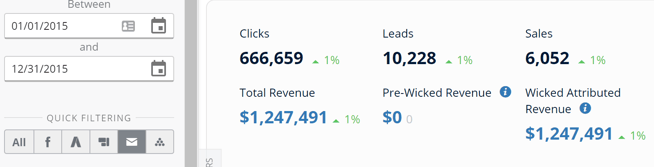
GetMaineLobster.com brought in over $1.2 million from email clicks that bought. That's pretty solid. Mark made this money by combining buying time with buying day, testing emails and analyzing the RIGHT data in his results.
Remember, if you’re a Wicked Reports customer, you get to skip all the steps listed above and simply look at your Predictive Behavior Report.